



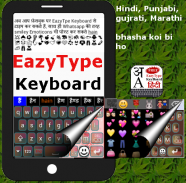
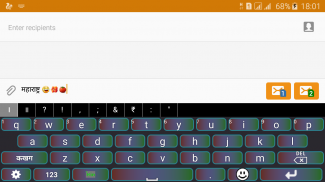



Quick Marathi Keyboard Emoji & Stickers Gifs

Deskripsi Quick Marathi Keyboard Emoji & Stickers Gifs
इजीटाइप वापरून अगदी सोप्या पद्धतीने आणि पटापट तुम्ही तुमच्या एंड्रॉयड फ़ोन वर मराठी टाइप करू शाकाल।
वाट्स एप्प सारख्या स्माईलीज, एस.एम.एस. आणी फेसबुक वर वापरा, इजीटाइप किबोर्ड वरून।
EazyType has Changed to Quick
😹🙈🙉🙏🌹🍅🍌🍸🐘🐗🐔🐫💘💗💟💞💛👚💏💐🐠🐒
This is a Soft Keyboard to type Marathi on your Phone. You can type easily on any app like Gmail, Facebook, Whatsapp. you can write blogs in Marathi in web browser. This keyboard works as default keyboard in android phones/tablets. No need to learn specific Marathi keyboard. Just type in English and press space you English word will be converted into Marathi script automatically. This keyboard provides word suggestions to type in a fast way. This Keyboard provides English typing option to type in English. if you want to type in English just press toggle toggle button to switch English to Marathi or Marathi to English.
If your are able to read "नमस्ते" (Marathi text) in your mobile phone, If you can read Marathi text on your phone, you may install this application.
Please see video to know how it works.
Installation.
1. Download and install this application on phone.
2. Open EzyType's Home screen. there are two button on screen (i) Enable Keyboard (ii) Choose default
3. Press 'Enable Keyboard" button and select EazyType Keyboard to enable this keyboard
4. Press "Choose default" button and choose EazyType Keyboard as default keyboard.
OR
2. Go to "Setting"->"Language and Input" and tick in check box on EazyType Marathi
3. Go to any text filed in which you want to type.
4. Drag Notification bar (On the top of Screen of Phone). Tap on "Select input method"
Now Select "EazyType Marathi" (On a popup)
OR
Long press on text field and choose "Input Method".
Now Select EazyType Marathi (On a popup)
इजीटाइप वापरून अगदी सोप्या पद्धतीने आणि पटापट तुम्ही तुमच्या एंड्रॉयड फ़ोन वर मराठी टाइप करू शाकाल।
वाट्स एप्प सारख्या स्माईलीज, एस.एम.एस. आणी फेसबुक वर वापरा, इजीटाइप किबोर्ड वरून।
EazyType Berubah ke Cepat
😹🙈🙉🙏🌹🍅🍌🍸🐘🐗🐔🐫💘💗💟💞💛👚💏💐🐠🐒
Ini adalah Soft Keyboard untuk mengetik Marathi di Ponsel Anda. Anda dapat mengetik dengan mudah di aplikasi apa pun seperti Gmail, Facebook, Whatsapp. Anda dapat menulis blog di Marathi di browser web. Keyboard ini berfungsi sebagai keyboard default di ponsel / tablet android. Tidak perlu mempelajari keyboard Marathi tertentu. Cukup ketik bahasa Inggris dan tekan ruang kata bahasa Inggris Anda akan dikonversi menjadi skrip Marathi secara otomatis. Keyboard ini memberikan saran kata untuk mengetik dengan cara cepat. Keyboard ini menyediakan opsi pengetikan Bahasa Inggris untuk mengetik dalam Bahasa Inggris. jika Anda ingin mengetik dalam bahasa Inggris cukup tekan tombol sakelar untuk beralih bahasa Inggris ke Marathi atau Marathi ke Bahasa Inggris.
Jika Anda dapat membaca "नमस्ते" (teks Marathi) di ponsel Anda, Jika Anda dapat membaca teks Marathi di ponsel Anda, Anda dapat menginstal aplikasi ini.
Silakan lihat video untuk mengetahui cara kerjanya.
Instalasi.
1. Unduh dan instal aplikasi ini di telepon.
2. Buka layar Beranda EzyType. ada dua tombol di layar (i) Aktifkan Keyboard (ii) Pilih default
3. Tekan tombol 'Enable Keyboard "dan pilih EazyType Keyboard untuk mengaktifkan keyboard ini
4. Tekan tombol "Pilih default" dan pilih Keyboard EazyType sebagai keyboard default.
ATAU
2. Buka "Pengaturan" -> "Bahasa dan Input" dan centang kotak centang pada EazyType Marathi
3. Buka teks yang diajukan di mana Anda ingin mengetik.
4. Seret bilah Pemberitahuan (Di bagian atas Layar Ponsel). Ketuk "Pilih metode input"
Sekarang Pilih "EazyType Marathi" (Di sembulan)
ATAU
Tekan lama pada bidang teks dan pilih "Metode Input".
Sekarang Pilih EazyType Marathi (Di sembulan)


























